News
How to Identify your Kindle Model (2018)?
Kindle has gone through a massive evolution since its release in 2011 and in these 7 years, Kindle has released a lot of models and in 2018, many models have been discontinued by Amazon. When it comes to buying the cases and accessories then you should know your Kindle model and in this guide, we will share the information which will help you to identify your kindle model in a glance.
Before we get started, if you are interested in buying a Kindle for yourself or your loved one then make sure to check our guide to “Which Kindle Should You Buy (2018)”. In the guide, we shared the brief review of different Kindle models.
Let’s get started.
The Problem with Amazon Kindle
Amazon Kindle has met the same fate as other famous tech products. If we take a look at Apple MacBooks, you will notice that all of them are known as “The MacBook” and the only way to differentiate between them is to check their serial number. Same is the case with Kindle devices as Amazon nearly named all of its initial devices as Kindle so it is pretty confusing to differentiate between different devices but don’t worry we will share the right information with you which will help you to identify your Kindle model.
How to identify your Kindle Model?
The first step is to open your settings menu and check your model Serial Number. Now you have got the serial number, your serial number will be long but don’t worry, normally the first 4 characters will tell you which model you have. Compare your serial number with the following lists to identify your Kindle Model.

Current Models have the following Serial Numbers.
- Kindle (8th Generation) - G000
- Kindle Voyage -B00I, B013, B023, B053, B054, 9023
- Kindle Paperwhite - B024, B01B, B01C, B01D, B01F, B0D4, 90D4, B024, B01B,B020, B01C, B01D, B01F, B0D4, 90D4, B0D5, 90D5, B0D6, 90D6, B0D7,90D7, B0F2, 90F2, B017, 9017, B060, 9060, B062, 9062, G090.
- Kindle Oasis (2nd generation) - G000P8, G000S1, G0000SA
Discontinued Models have the following serial Numbers.
- Kindle 6th or Kindle 7th Generation (2014 - 2015) - B0C6, 90C6, B0DD, 90DD.
- Kindle Touch (2011) - B00F, B010, B011
- Kindle 4th or Kindle 5TH Generation (2011 - 2013) - B00E, B023, 9023.
- Kindle Keyboard - B006, B008, B00A.
- Kindle Oasis (1st generation) - G0B0
Tip: If you want to quickly identify your Kindle Model number then Press Ctrl+F (Windows) or CMD+F (MAC) and type first 4 characters of your Kindle serial number in the search box.
Personalized Kindle Case and Cover
There’s also a range of accessories available to protect and personalize your Kindle at The Journal Shop. We can add your signature to one of our existing designs, or if you prefer, we can create something super-unique by using your own artwork or photographs. Your photos can be added from anywhere, even Instagram or Facebook.
We hope that our guide will help you to find your Kindle Model. Also if you have any questions, please do let us know in the comment section below.